





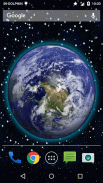
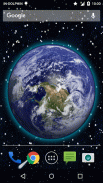
3D Moving Earth Live Wallpaper

3D Moving Earth Live Wallpaper介绍
3D Moving Earth LWP
Find multiple settings in each single setting option of 3D Moving Earth live wall paper. The 3D image of the Earth, comets and stars is definitely the most realistic one. The color texture movement and display of the earth has plenty of option to choose from.
To get the whole world in your hands all that you need 3d moving earth live paper on your cell phone screen. Five different gradients will give a defining change to wall paper. Make sure that you choose the best combination of comet type, direction and speed. Earth settings include background, galaxy, rotation speed and direction and last but not the least zoom on earth options. Behind the moving earth you will always find stars in motion.
How To Set:
- go to your home screen;
- press the menu button on your device;
- select "Wallpaper";
- select "Live Wallpapers";
- search and select for " Live Wallpaper"
- select "Settings" to see the settings or select "Set wallpaper" to activate it.
I hope you enjoy this Lovely Live Wallpaper and encourage me for further apps.
</div> <div jsname="WJz9Hc" style="display:none">3D移动地球LWP
查找多个设置在每个单一的3D移动地球实况墙纸设置选项。地球的三维图像,彗星和星星绝对是最现实的。色彩纹理运动和地球显示有大量的选项选择。
让整个世界在你的手中,所有你需要的三维移动地球活在你的手机屏幕上的纸张。五种不同的梯度会给一个决定性的改变墙纸。请确保您选择彗星的类型,方向和速度的最佳组合。地球上设置包括背景,星系旋转速度和方向,最后但并非最不重要变焦地球上的选项。移动地球背后,你总会发现恒星运动。
如何设置:
- 去你家的屏幕;
- 按下设备上的菜单按钮;
- 选择“墙纸”;
- 选择“动态壁纸”;
- 搜索并选择“动态壁纸”
- 选择“设置”来设置或选择“设置壁纸”来激活它。
我希望你享受这个可爱的动态壁纸,为进一步的应用程序,并鼓励我。</div> <div class="show-more-end">

























